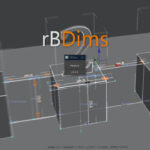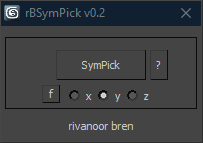
Simple script for add symmetry modifier by clicking point(s).
By default when adding symmetry, the mirror position is created at object’s pivot. This script helps to define mirror position automatically by picking point(s).
Button SymPick click use 3 methods:
- Click: pick 1 point as symmetry mirror pos. Axis will be at the picked point.
- Shift+Click: pick 2 points as symmetry mirror pos. Axis will be at the middle of 2 points picked .
- Control+Click: pick 3 points as symmetry mirror pos. Axis will be at the center of 3 picked points.
Help available by righclick SymPick button. Watch the video for example how to.
Update
0.2.3:
- Now works with multiple objects
- Simplify UI
- Filter selection to geometry/shape only
0.2a:
- Fix 1p error when user cancel without picking pointFixed not working correctly on rotated object
- Symmetry axis now inherit object transform instead of world transform
- Move .ini to usertemp dir.