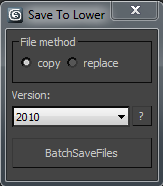
This little maxscript does batch save all .max files in a folder to lower version of 3dsmax. I utilize a struct posted by Josef Wienerroither SaveToPrevious and create small ui for convenience.
A little info:
File method: “copy” will save a copy of your files with added suffix “_M201x”.
“replace” will replace your original files. There is a confirmation to overwrite your file (in replace method), just in case you accidentally clicked it and so literally this option is a semi batch files.
If you wish to disable this confirmation thoroughly, you can comment/uncomment these lines:
if mthd == 1 do ( suffix = "_M"+(version as string) ) -- replace with confirmation
-- if mthd == 1 then ( suffix = "_M"+(version as string) ) else quiet = true -- replace without confirmation
become:
-- if mthd == 1 do ( suffix = "_M"+(version as string) ) -- replace with confirmation
if mthd == 1 then ( suffix = "_M"+(version as string) ) else quiet = true -- replace without confirmation
Drag and drop ms file to viewport or probably create macros with filein if you use it often.
Use this maxscript with caution.
Link: batch_files_saveToLower.ms
Edit: Some unexpected behavior happened if you previously installed SaveToPrevious script inside your startup directory, possibly because loaded struct wont update. Just remove SaveToPrevious and restart max before you run this script.