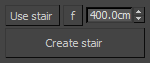
Simple tool for extruding stair. Create flat stair from your plan, convert to poly, select start step and click <create stair>.
Most of stair scripts around are dependent of polygon number order. When you create stair from attaching multiple spline without orderly fashion you will get random polygon order in your editable poly object. This script will sort adjacent polys and save the number in an orderly array before extruding polygons.
Feature:
- Height: Is adjustable and is overall height minus one step. It means this height is based on floor to floor dimension, not floor to top stair.
- if height is clicked, will switch to mode step height.
- Flip is for flipping stair direction.
Object must be recreated.Use Auto update for easy recreate. - Click create will create only shell, for full block stair shift+click.
- Extrude type might not have any effect on flat stair, these are only internal options used when extruding poly.
All unit is Centimeter.
Now using #worldUnit- Righclick Create stair to access menu/autoupdate/help or close script.
Updates
v0.0.4: (14:02 8/13/2021)
- Auto update stair creation (rightClick [Create stair] > Auto update)
Only work if base object still available. - Simplified UI
- Small help (rightClick [Create stair] > help)
v0.0.3: (07:33 3/28/2021)
- No need to pick subobject polygon as firststep anymore.
Now its done via sorting polys which atleast has 2 verts which are not shared with another poly - Fix random missing riser. Thanks to ali shafiee for reporting the bug. Weld all vertices before extruding, also related to object pos from origin
- Fix nagging messagebox for original object deletion
- Set 2 materialID for tread and riser
- set subobjectlevel = 0 if subobject is still on when user create stair otherwise it causes weird viewport artifact
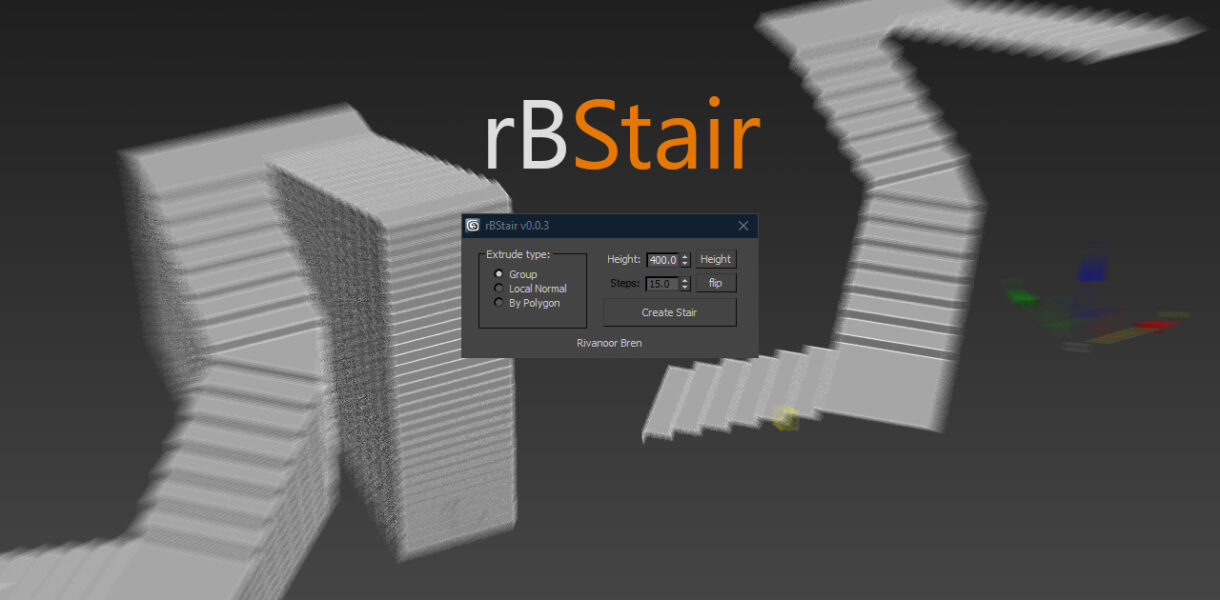


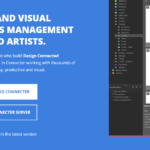
Hello dear Mr. Bren
I downloaded and use the rBStair script. Thanks for your good script.
I wanted to report a bug to you and please let me know if you fix it.
This bug consists of two parts:
First: the distance between the stairs means that the height of the stairs is not always filled with the plate and sometimes the distance between the stairs is empty.
Second: The stairs are of the type without a stair box and the bottom is empty, while in the tutorial video you create two types of stairs, both with a box under the stairs and without a box under the stairs, but in the script, only the box model without the stairs is modeled. .
Thank you. Good luck
1. For the faces to (create riser from step to step) be connected they need to share exact vertices location. So for example if landing step share edge with two steps above and below it, this landing step polygon needs to have 6 vertices instead of only 4.
2. You need to press shift on your keyboard while clicking “create stair” to get full boxed stair. I suggest to weld all vertices before doing this, otherwise the script will create messy additional faces inside the stair.
— edit
I just found out random missing riser like you mean. It happened with unwelded vertices. I will fix this for next update.
Thanks for the successful answer